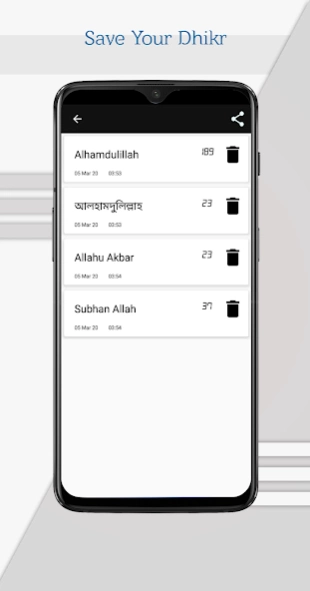Tasbeeh Counter (With Save Opt 12.0.2
Free Version
Publisher Description
Tasbeeh Counter (With Save Opt - This simple digital tasbeeh counter APP has many brand-new features and designs.
Now a tasbeeh/tasbih (তাসবিহ) is always in your pocket. For your daily dhikr, you can use this digital dhikr counter app.
This Tasbeeh/Tasbih Counter app (তাসবিহ গননা) is free for use. Tasbih is a very important tool for a Muslim’s daily life. You can use this digital dhikr counter app instead of using a real tasbih (তাসবিহ). Because sometimes you forget to bring your tasbih with you.
This Digital Tasbeeh Counter has a large counter button which will help you to count the tasbeeh easily. This counter button looks like a ring. You can also use it as a tally counter.
It has also a big counter display which will help you to see the number of your dhikr and you will feel like you are using a real counter. In this digital Dhikr Counter app, all options are well organized and easy to use than the other tasbih or dhikr counter apps.
There are many features like changing color or background, vibration, sound option and so on. The most important feature is the save option. It will help you to remember your dhikr. Because sometimes you cannot memories your dhikr. So, here you can simply press the Load button and find your previous saved dhikr with saving time and date.
The main purpose of making this app is to make your prayer easy and better. This app will help you to finish your prayer easily. I pray for all human being and I wish every human will lead their life happily.
How to Use
1.Counter Button: Tap the Circle shape counter button to count your dhikr.
2.Vibration: Press the setting button. Then you will see a button with the icon phone or vibrate the phone. If there is a vibrate icon, your phone will vibrate when you click on the counter button. You can change this icon by pressing on it.
3.Background/Theme Change: To change the background or theme by press the background button in the setting.
4. Save Dhikr or Count: You have to go to the normal mode by pressing the menu button. Then press the save button. After that, you set your dhikr name then click the save button. The time and date will automatically save.
5. Reset: Press the reset button and reset your dhikr counter.
6. Find Saved Dhikr: Press the menu button and set the mode normal. Then click on the LOAD button. Then a new page will be opened. Now, you can see your previous dhikr records. By pressing on the record, you can start your previous dhikr again.
7.Mode Changing: By pressing the Menu button you can find two buttons that represent two modes. One is Normal Mode and another one is After Prayer Mode. Click on it and start those two modes.
Specification and Features
You can save your dhikrs or counts with the name, date and time.
Use two modes 1. Normal Mode 2. After Prayer Mode
You can use it after your salah to count Subhan Allah for 33 times, Alhamdulillah for
33 times and Allahu Akbar for 34 times.
Do not afraid of losing previous dhikrs or count.
Automatically store your previous dhikr count.
You can customize Digital Tasbeeh/Tasbih Counter with themes.
Simple design and well-organized themes.
Click sounds can be turned on or off.
You can use vibration while clicking the counter button.
App name in different languages :
Penghitung tasbih
مكافحة التسبيح
تسبیح کاؤنٹر
Tesbih sayacı
Tasbeeh_toonbank
Kundër Tasbeeh
ታዝቤህ ቆጣሪ
塔斯比专柜
Tasbeeh-teller
Tasbeeh Zähler
Μετρητής Tasbeeh
तसबीह काउंटर
태즈 비 카운터
தஸ்பி கவுண்டர்
ਤਸਬੀਹ ਕਾ counterਂਟਰ
Contador Tasbih
About Tasbeeh Counter (With Save Opt
Tasbeeh Counter (With Save Opt is a free app for Android published in the PIMS & Calendars list of apps, part of Business.
The company that develops Tasbeeh Counter (With Save Opt is Flow Tech BD. The latest version released by its developer is 12.0.2.
To install Tasbeeh Counter (With Save Opt on your Android device, just click the green Continue To App button above to start the installation process. The app is listed on our website since 2024-01-07 and was downloaded 0 times. We have already checked if the download link is safe, however for your own protection we recommend that you scan the downloaded app with your antivirus. Your antivirus may detect the Tasbeeh Counter (With Save Opt as malware as malware if the download link to com.tasbeeh.wtajbicounterfinalapp is broken.
How to install Tasbeeh Counter (With Save Opt on your Android device:
- Click on the Continue To App button on our website. This will redirect you to Google Play.
- Once the Tasbeeh Counter (With Save Opt is shown in the Google Play listing of your Android device, you can start its download and installation. Tap on the Install button located below the search bar and to the right of the app icon.
- A pop-up window with the permissions required by Tasbeeh Counter (With Save Opt will be shown. Click on Accept to continue the process.
- Tasbeeh Counter (With Save Opt will be downloaded onto your device, displaying a progress. Once the download completes, the installation will start and you'll get a notification after the installation is finished.